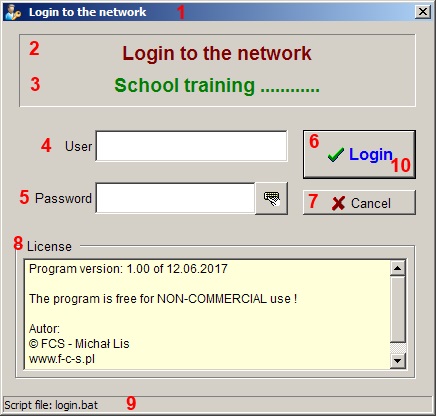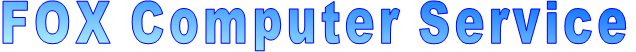
Ostatnia aktualizacja: 08.12.2020


Version history
Program "NetLogin"
Version 1.00 from 12.06.2017
The base version
The base version
Technical specifications:
- working environment: MS Windows XP, Vista, 7, 8, 10 (x86 and x64)
- hardware requirements: such as for the above operating systems
- working environment: MS Windows XP, Vista, 7, 8, 10 (x86 and x64)
- hardware requirements: such as for the above operating systems
| Number of computers | Netto | Brutto (inc 23% VAT) |
| 1-10 | 100,00 PLN | 123,00 PLN |
| 1-20 | 180,00 PLN | 221,40 PLN |
| > 20 | 230,00 PLN | 282,90 PLN |
The NetLogin program allows to call a DOS script written into the *.BAT file with parameters of the user name and its password. These parameters are required in the login process to the server.
The solution applies to client computers that are not attached to a domain and should use server resources. This applies, for example, to computers running either the HOME operating system or the PRO systems working in a workgroup.
In such cases, the login script is called in the startup, such as login.bat. However, it is not possible to hide the password entered by the user while executing script commands.
By default, the following command is used to pass to the script data entered by the user:
The solution applies to client computers that are not attached to a domain and should use server resources. This applies, for example, to computers running either the HOME operating system or the PRO systems working in a workgroup.
In such cases, the login script is called in the startup, such as login.bat. However, it is not possible to hide the password entered by the user while executing script commands.
By default, the following command is used to pass to the script data entered by the user:
Price list for commercial users (order by contact form):
Red items indicate items that can be modified in the configuration file in the "Translate" section. The contents of the configuration file are as follows:
| [Translate] Language=EN AppTitle=Login to the network Line1=Login to the network Line2=School training ............ User=User Password=Password BtnLogin=Login BtnCancel=Cancel License=License StatusBar=Script file: MsgBtnLogin=Enter user name ! [ScriptFile] FileName=login.bat |
=> 0. language name => 1. title of application and its windows => 2. first line description of the network => 3. second line description of the network => 4. description of the field for the user name => 5. description of the field for the user password => 6. description of the Login button => 7. description of the Cancel button => 8. description of the license window => 9. description for login script => 10. message, if no username => Name and path to the login script |
echo Enter user name
set /p uzytk=
echo Enter user password
set /p haslo=
set /p uzytk=
echo Enter user password
set /p haslo=
As a result, the script stops on the above commands, expecting to enter a user name and password. User data are stored into the %uzytk% and %haslo% variables, which are then passed to the script commands, eg:
echo .
echo Connecting network disks
echo -------------------------------------------
echo Disk L:
net use L: \\server\for_all %haslo% /user:%uzytk%
echo Connecting network disks
echo -------------------------------------------
echo Disk L:
net use L: \\server\for_all %haslo% /user:%uzytk%
Unfortunately, the password entered by the user is visible when entering. Thus, the login process becomes potentially dangerous.
An additional problem is that the script window is not active at startup. You must click on it by mouse to be able to enter a name and password.
The NetLogin program solves these problems.
First, you need to customize the login script (login.bat) by entering a few additional lines:
An additional problem is that the script window is not active at startup. You must click on it by mouse to be able to enter a name and password.
The NetLogin program solves these problems.
First, you need to customize the login script (login.bat) by entering a few additional lines:
@echo off
echo Login to the network
echo -------------------------------------------
echo .
set uzytk=%1
set haslo=%2
if not ''==%1'' goto mapuj
echo Enter user name
set /p uzytk=
echo Enter user password
set /p haslo=
:mapuj
echo Disconnecting network disks
echo -------------------------------------------
echo .
echo Disk L:
net use L: /delete /yes
echo .
echo Connecting network disks
echo -------------------------------------------
echo Dysk L:
net use L: \\server\for_all %haslo% /user:%uzytk%
goto end2
:end1
echo Login aborted - no login parameters
:end2
echo Login to the network
echo -------------------------------------------
echo .
set uzytk=%1
set haslo=%2
if not ''==%1'' goto mapuj
echo Enter user name
set /p uzytk=
echo Enter user password
set /p haslo=
:mapuj
echo Disconnecting network disks
echo -------------------------------------------
echo .
echo Disk L:
net use L: /delete /yes
echo .
echo Connecting network disks
echo -------------------------------------------
echo Dysk L:
net use L: \\server\for_all %haslo% /user:%uzytk%
goto end2
:end1
echo Login aborted - no login parameters
:end2
where:
| set uzytk=%1 set haslo=%2 if not ''==%1'' goto mapuj echo Enter user name set /p uzytk= echo Enter user password set /p haslo= |
=> Assign the variable parameters to which the script file was called. => If name is given, then go to mapping disks => Emergency call standard login for empty name |
Installation:
The installation of the program consists in uploading it to any directory on the local disk of the computer,
eg C:\! _Bat.
C: \!_BAT
|--- NetLogin.exe => program file
|--- NetLogin.ini => configuration file
|--- login.bat => login script
|--- licencja.dat => license file for commercial users
When the program starts, the login window appears:
The installation of the program consists in uploading it to any directory on the local disk of the computer,
eg C:\! _Bat.
C: \!_BAT
|--- NetLogin.exe => program file
|--- NetLogin.ini => configuration file
|--- login.bat => login script
|--- licencja.dat => license file for commercial users
When the program starts, the login window appears:
Pressing the "Login" button triggers the log script stored in the file specified in the "ScriptFile" section of the configuration file.
Price list for non-commercial users (private use, schools):
| Number of computers | Netto | Brutto (inc 23% VAT) |
| unlimited | 0,00 PLN | 0,00 PLN |